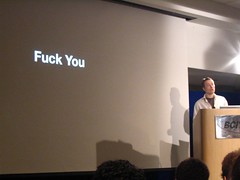About a month or so ago, we begun to work on a new ruby puzzle site entitled rubychallenge.com with Alex Combas.
Some people may think after reading this line: “Yet another ‘not pron’ or ‘pythonchallenge.com’ clone”. Well, i would not say we did not borrow some basic concepts from these great puzzle sites, but our final product will have not very much in common with them: There will be programming puzzles on rubychallenge.com, and the domain suffix is equal with that of the pythonchallenge site. However, the analogy stops here. Rubychallenge will offer an entirely different programming/game/puzzle experience compared to all the similar sites out there, both in terms of game concepts and mechanics, as well as entirely unique site structure/design.
We have tons of ideas in our wiki already, and right now we are fledging out which ones to implement. Alex just set up a working development environment, so after ironing out some ideas crucial to begin, we might even write some code soon 😉
We would like to come up with a presentation/demo page as soon as possible, and possibly a development blog to inform you what’s going on. At some point we would like to incorporate some beta testers, so stay tuned!